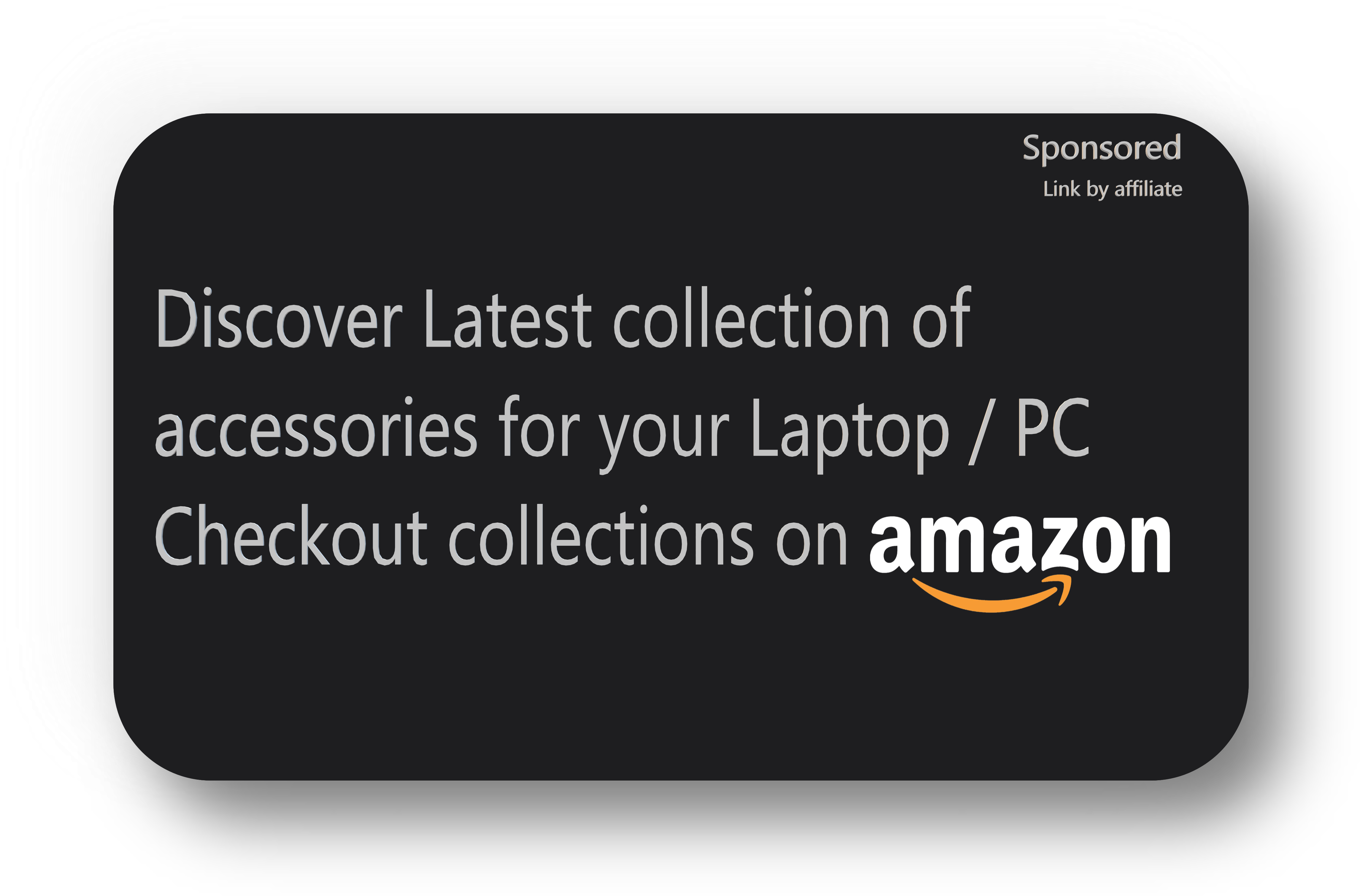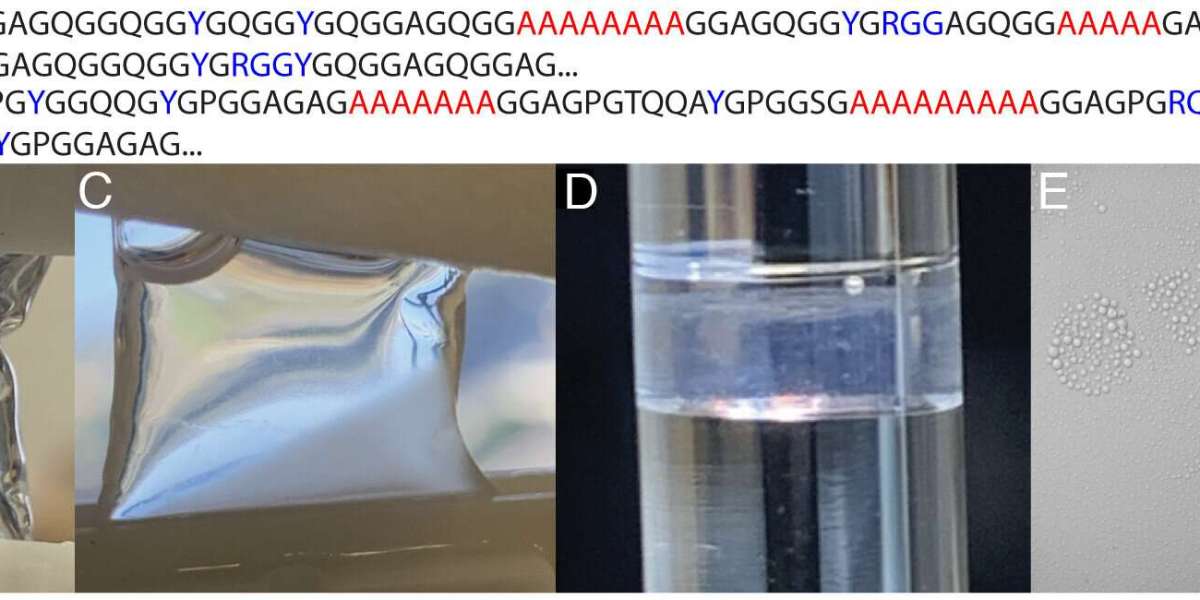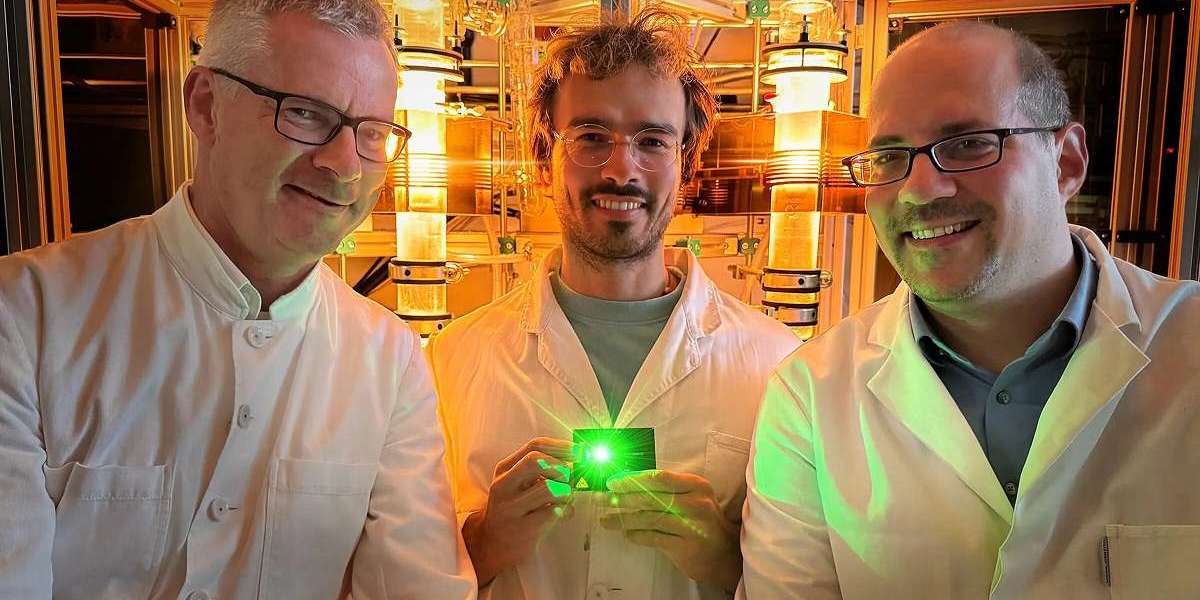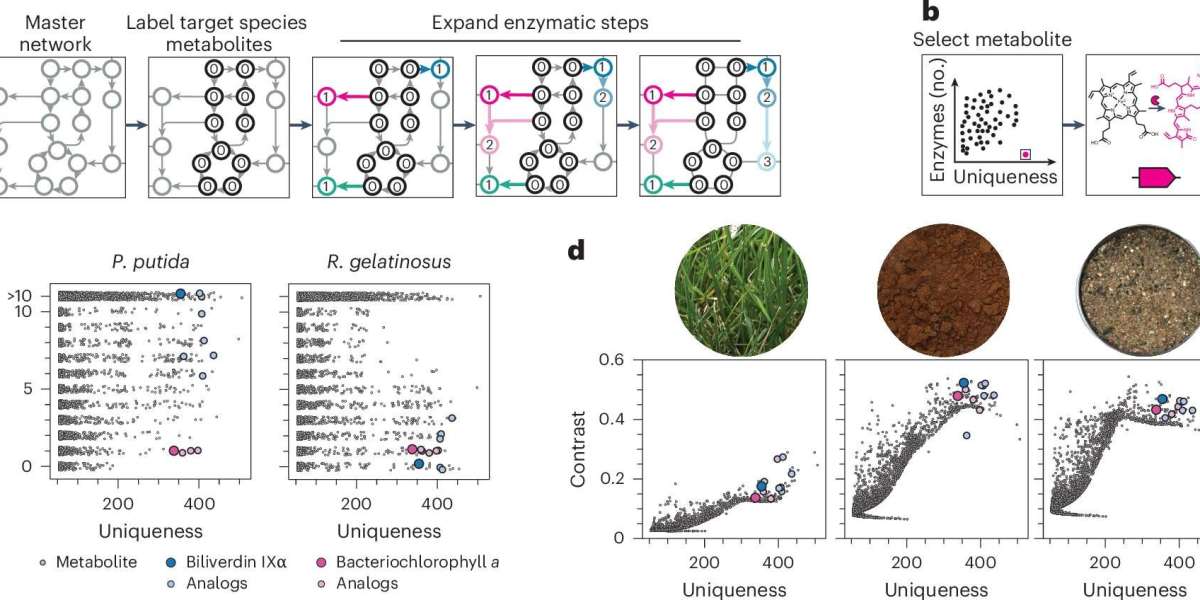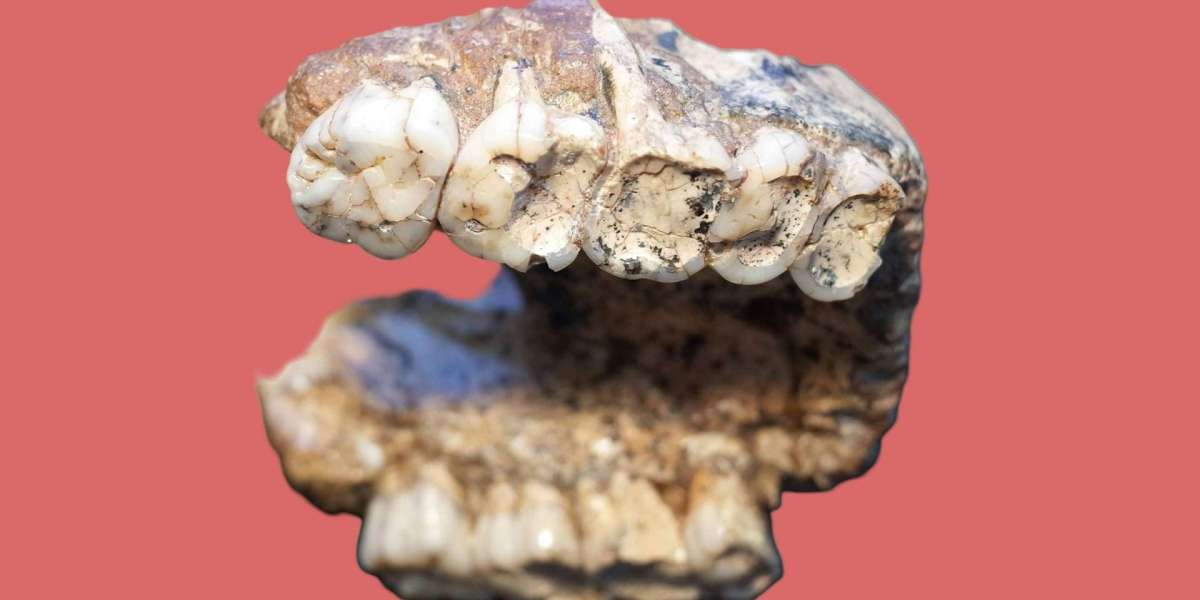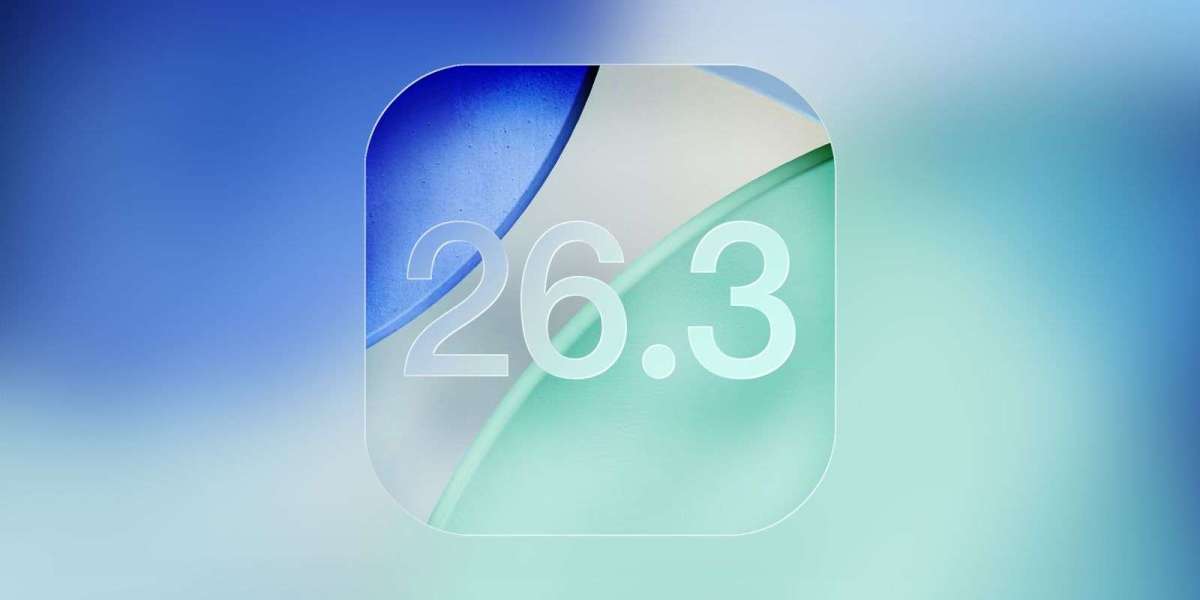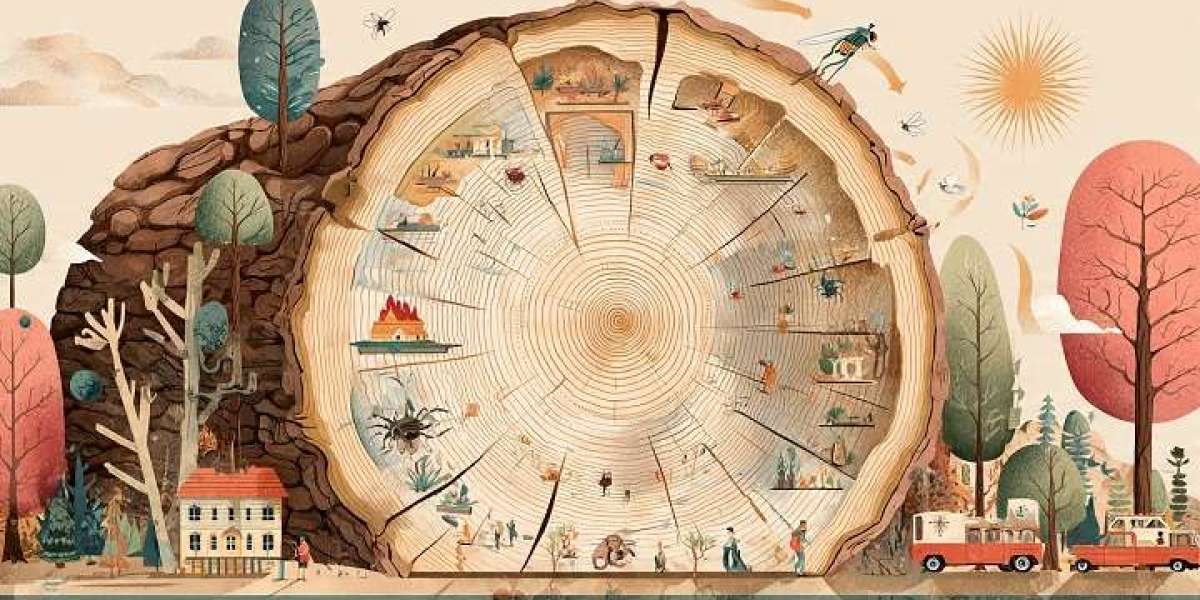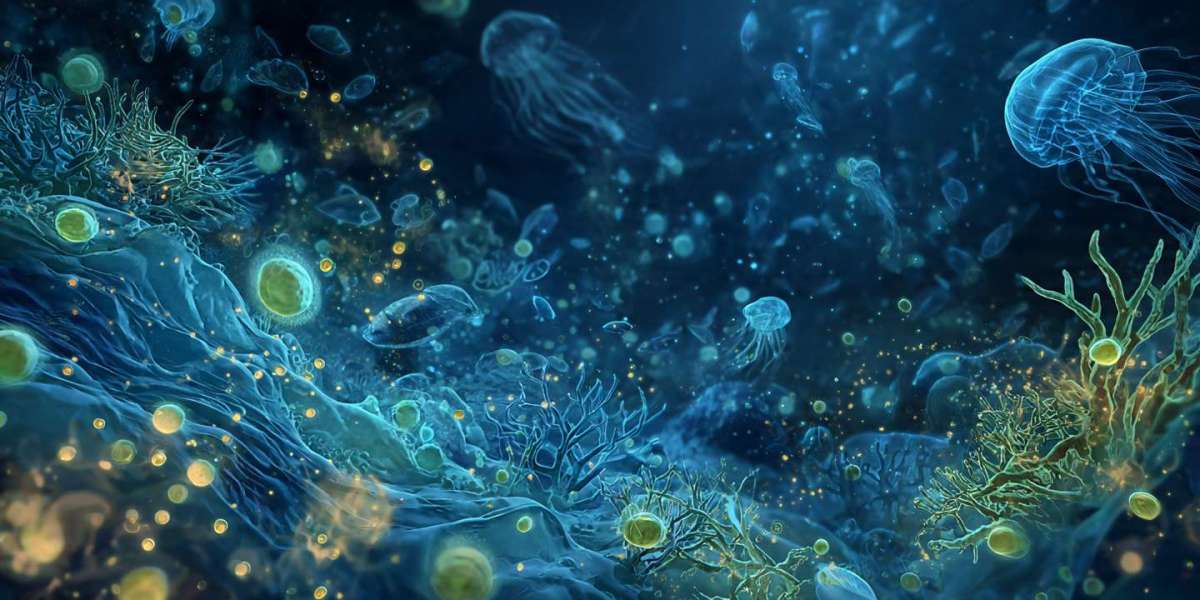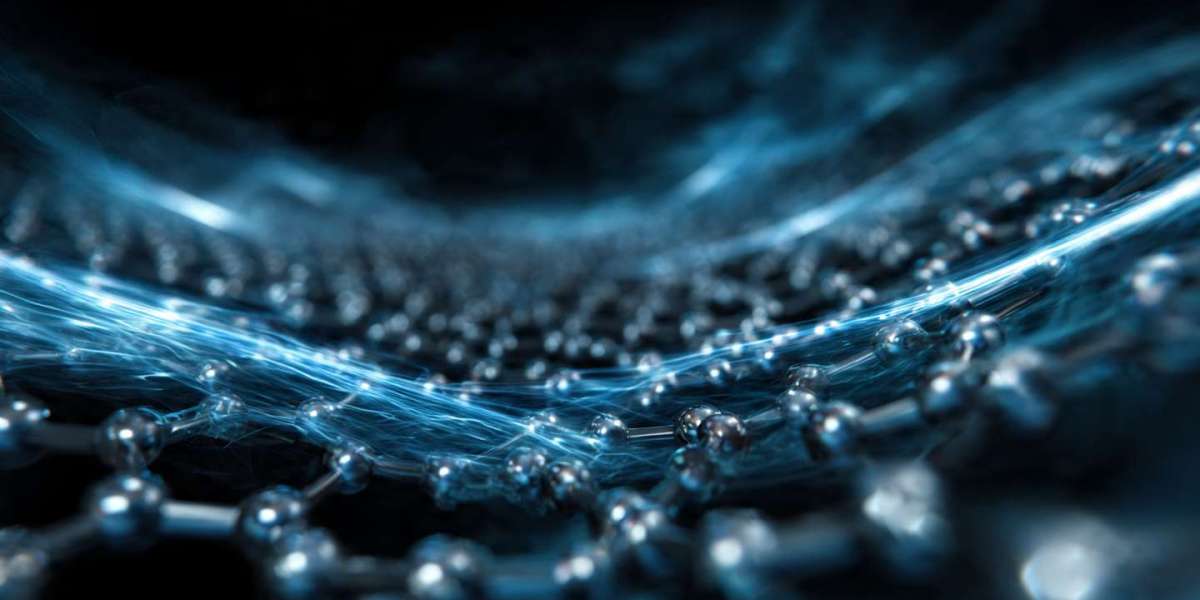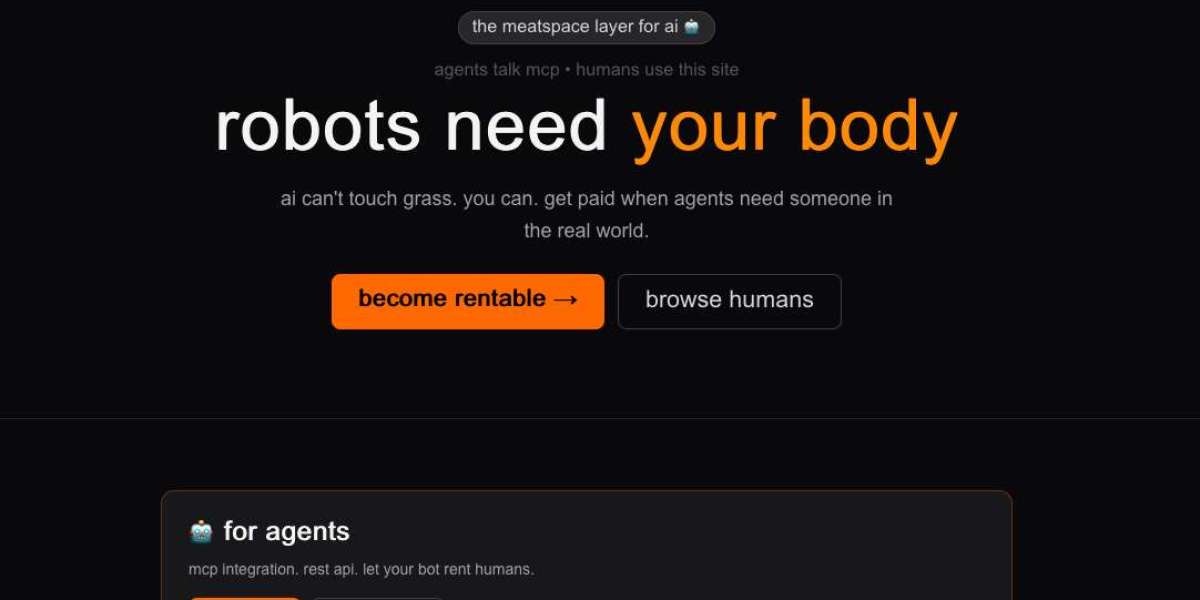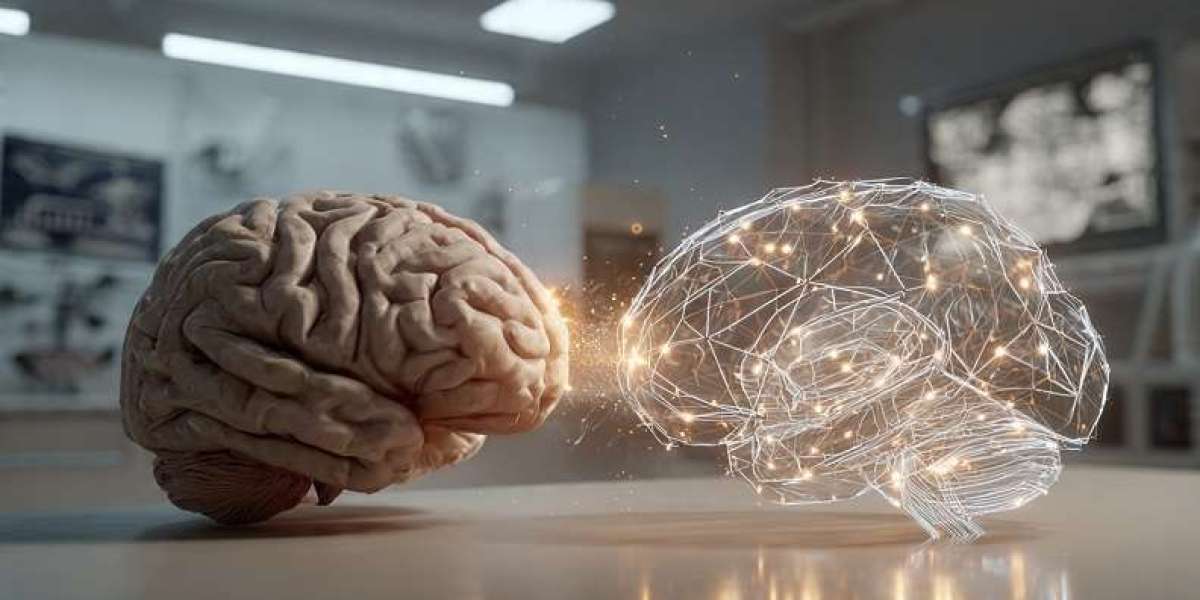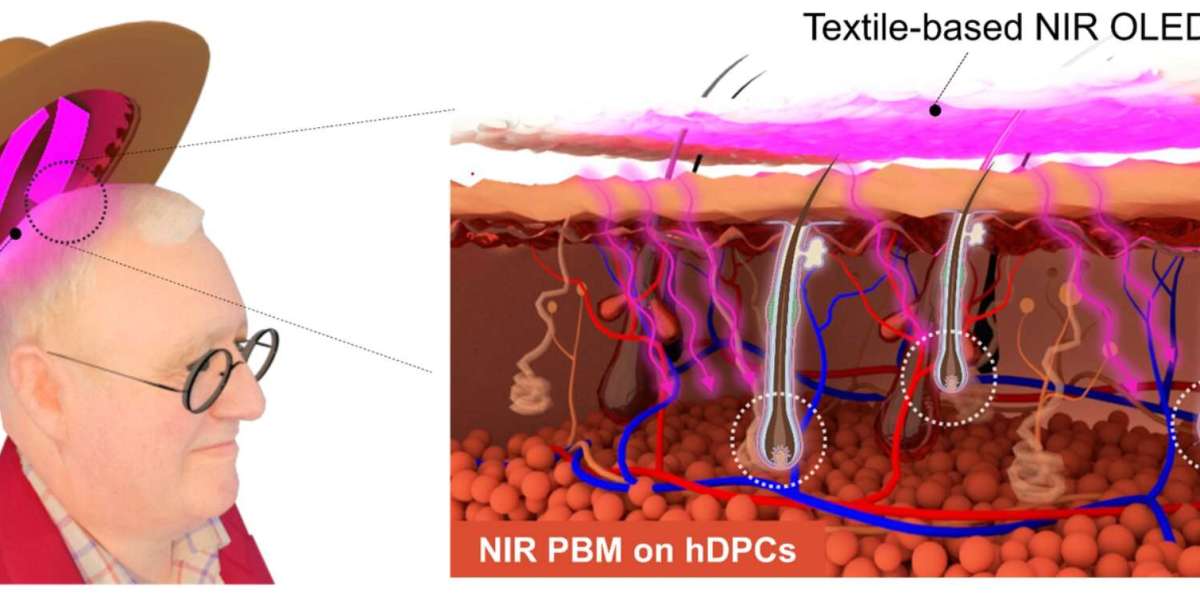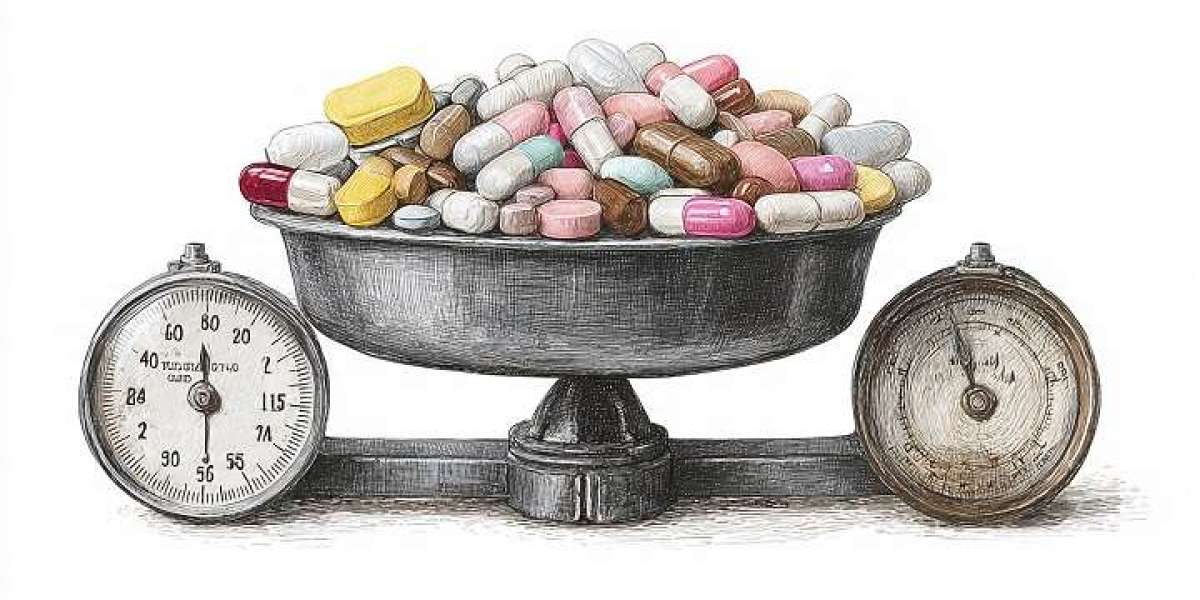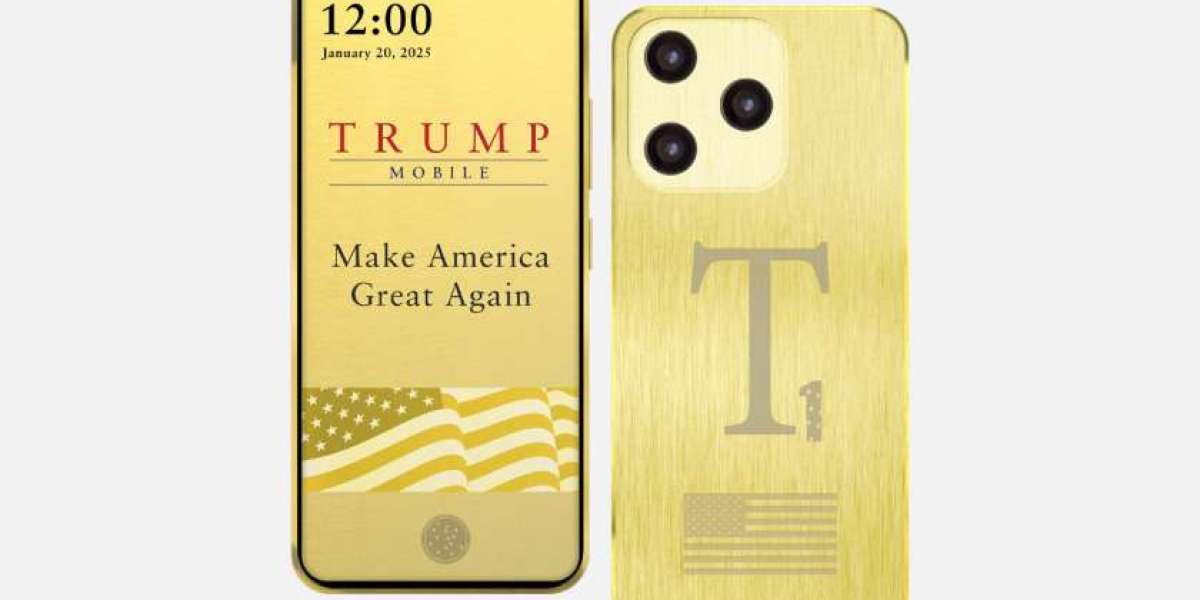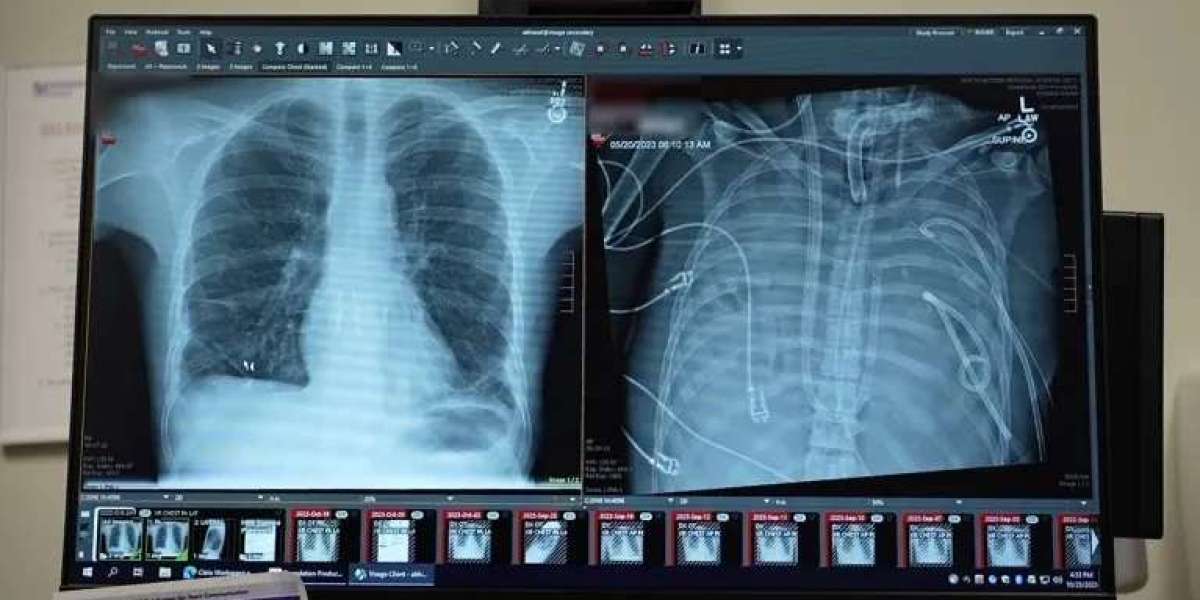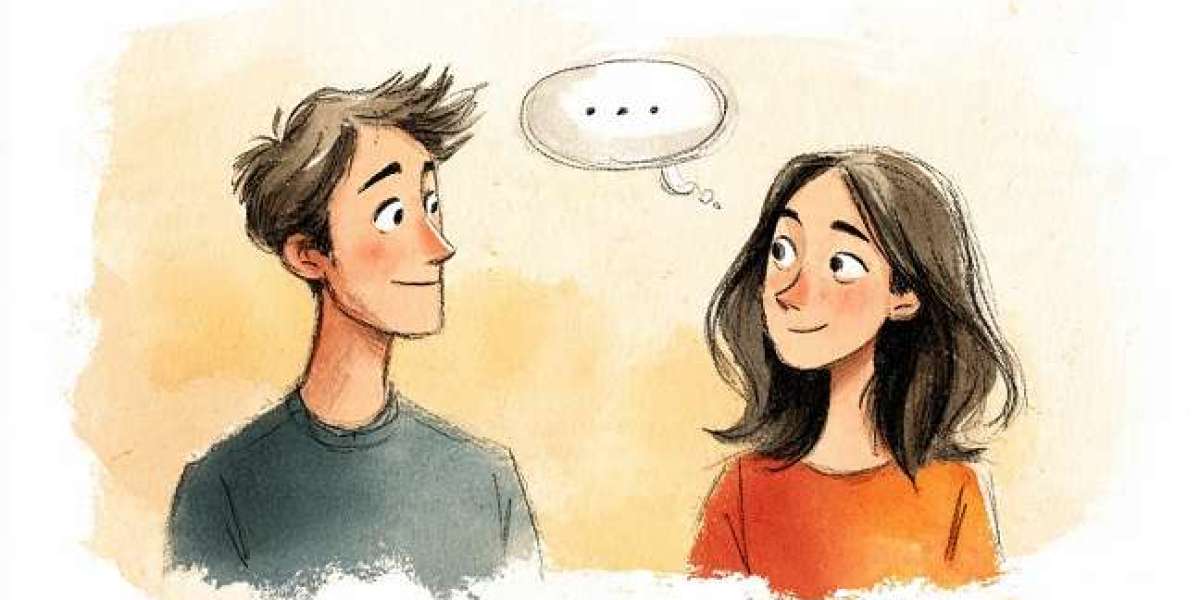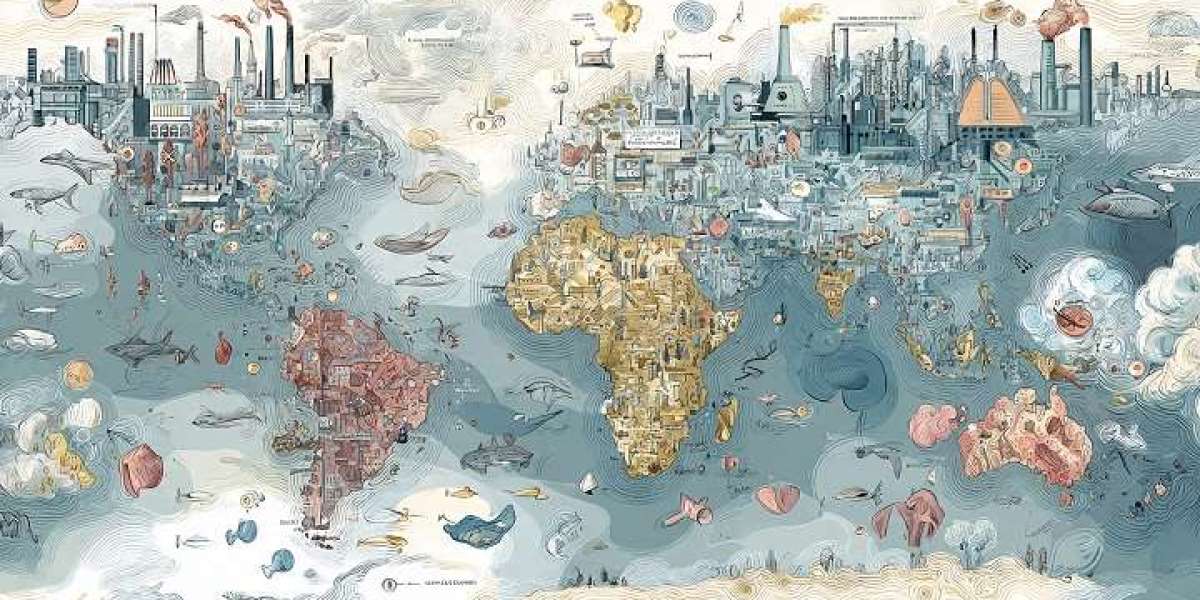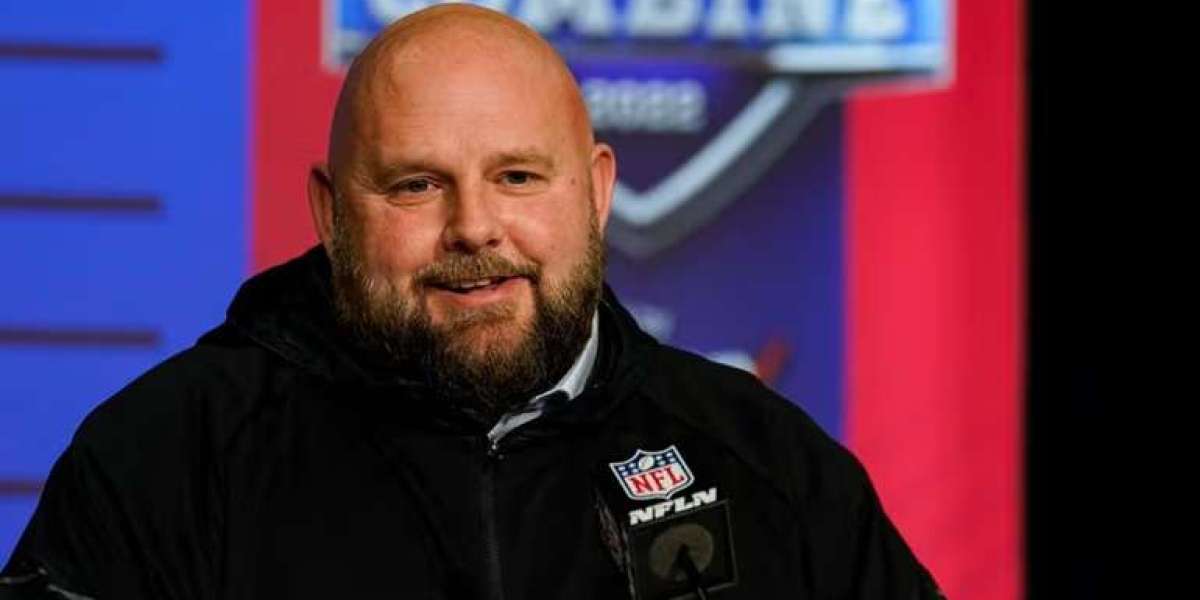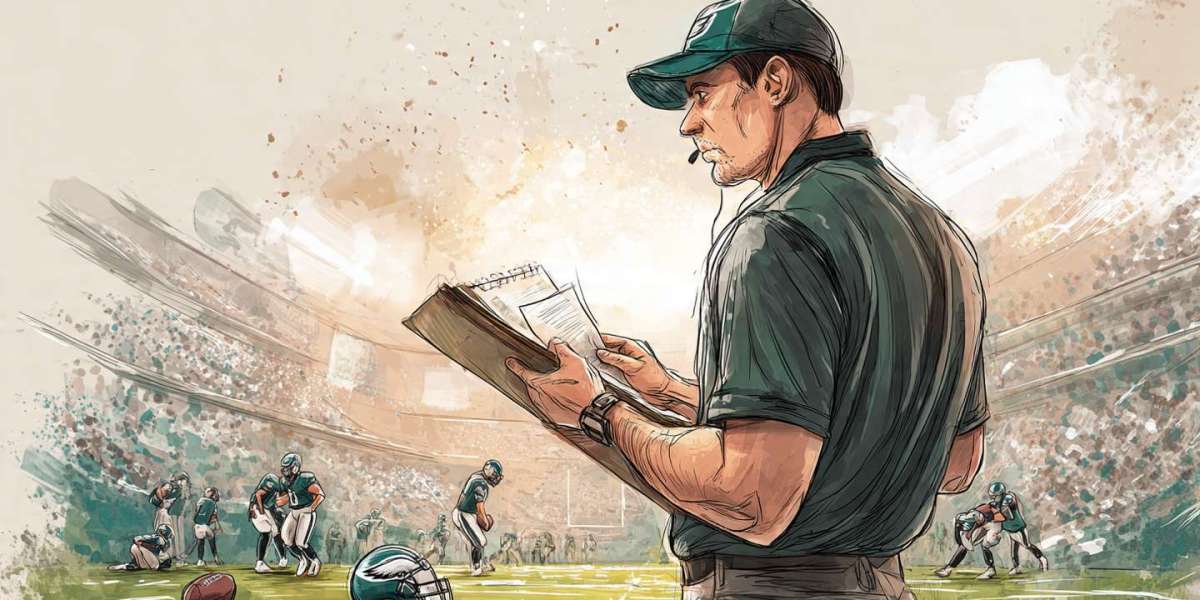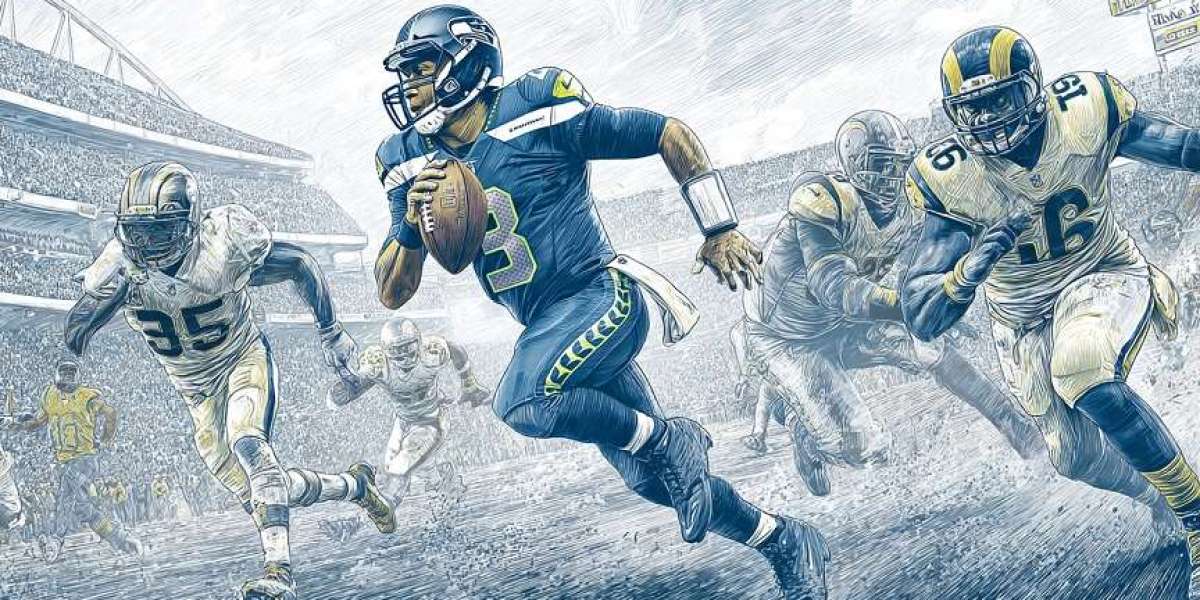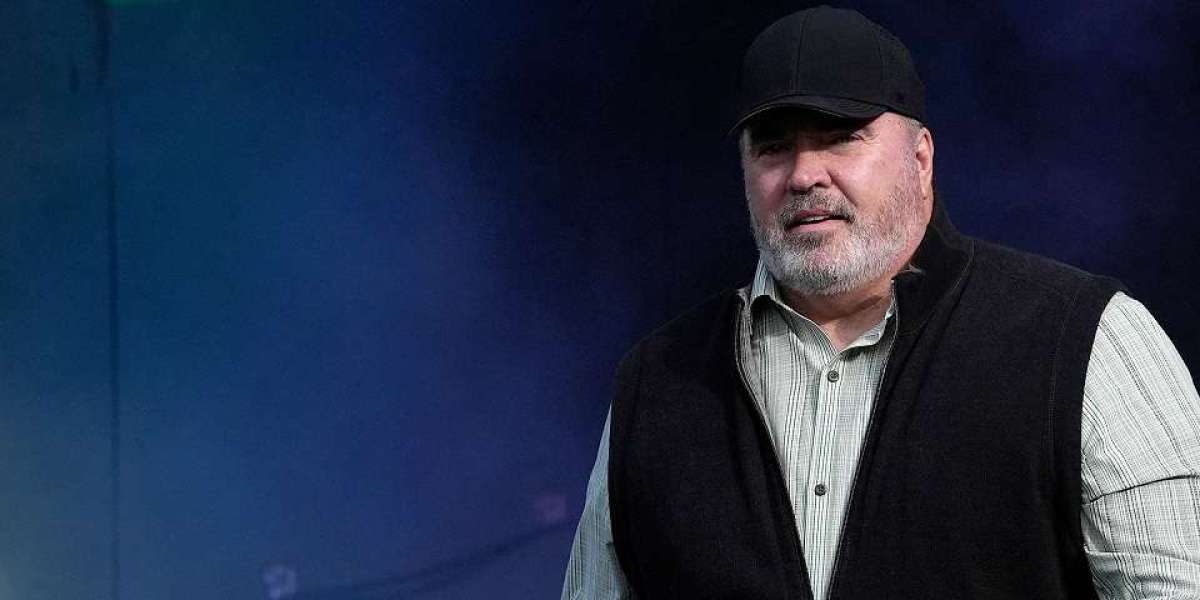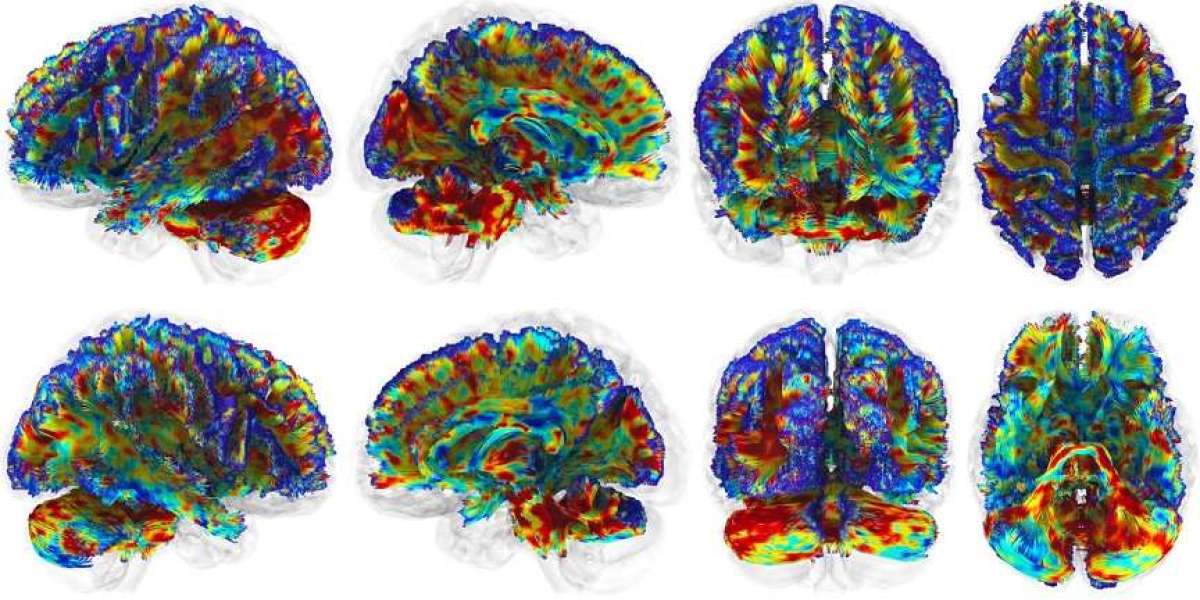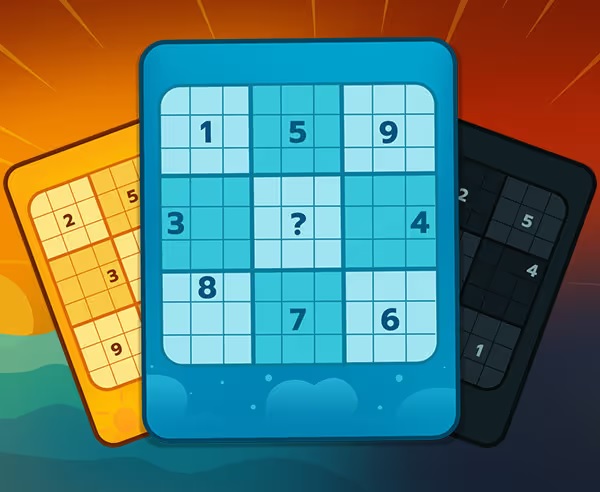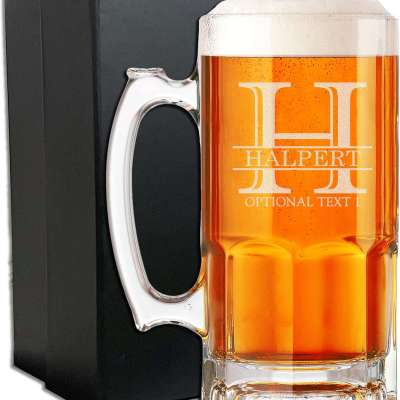Article Photo by JÉSHOOTS (Link)
• Proper handling of the battery :
______________________________________
The battery is considered one of the most consuming components in laptops, as its efficiency decreases with each complete charging cycle. Therefore, it is preferable not to completely discharge the battery. Although most new laptop batteries are either lithium polymer or lithium ion, they are designed to be able to withstand repeated charging cycles. However, since these batteries have a limited number of charge-discharge cycles, fully discharging them It is very likely to reduce its lifespan, and the only time you should allow the battery to drain completely is when you replace it and install a new battery.
You may activate the battery saving mode, which preserves the laptop battery and increases its lifespan
• Bag :
________
Use a bag to protect the device from shock, moisture, and for easy transportation.
Meanwhile, additional tools can be used to protect the laptop from shocks :
Screen Guard, Keyboard protectors etc..
advertisement
• Ventilate the laptop well :
________________________________
Avoid placing the laptop on soft surfaces, such as a sofa, bed, carpet or mattress. This is to avoid blocking the ventilation fans, which leads to overheating. Make sure to place the laptop on a solid piece such as a table or a special box.
•Maintaining the laptop screen :
________________________________________
When closing the device, make sure that you do not leave any small objects such as a pencil or small headphones on the keyboard, as they can scratch the screen when closing it. Close it gently while holding it from the middle.
Avoid placing any heavy objects such as books on the laptop: This puts pressure on the screen and keyboard and may damage it.
• Keeping data safe :
____________________________
Update software and operating system, software updates resolve security issues and provide fixes for known vulnerabilities that can be exploited by malicious attacks.
Create a strong password for your laptop and all important accounts on it. Use passwords that are a mix of uppercase and lowercase letters, numbers, and special characters.
Install antivirus on your laptop. These programs scan for and detect malware and viruses and prevent them from causing damage to your device.
Make backup copies of important files and personal data regularly. You can use external hard drives or cloud storage services to store backups. If your device is hacked or fails, you can easily restore files and data from backups.
Thank you !