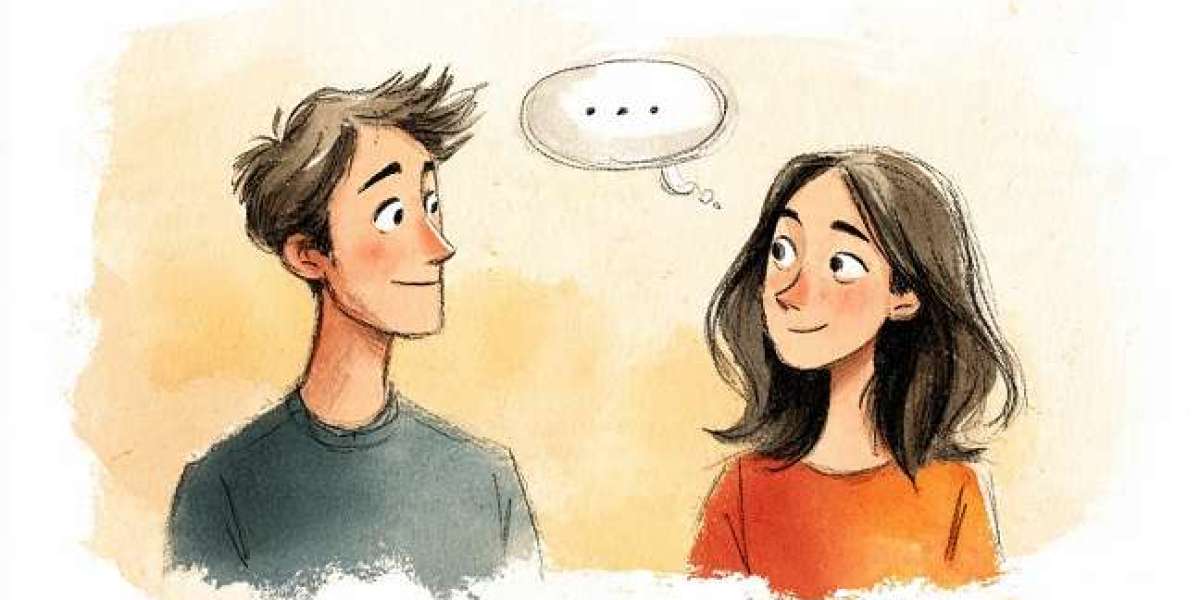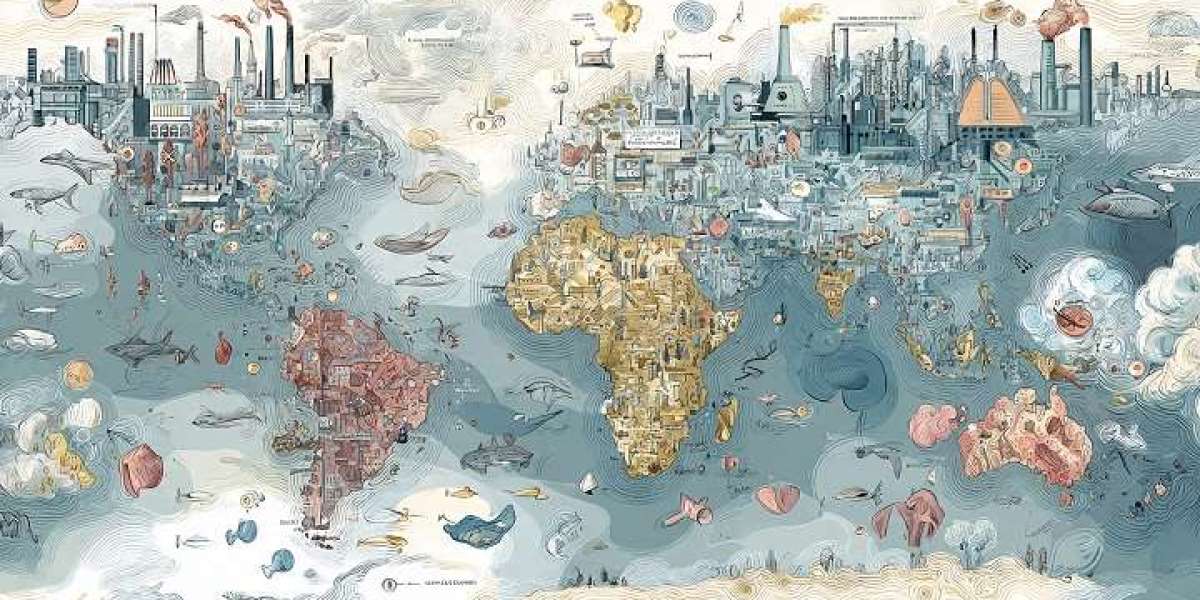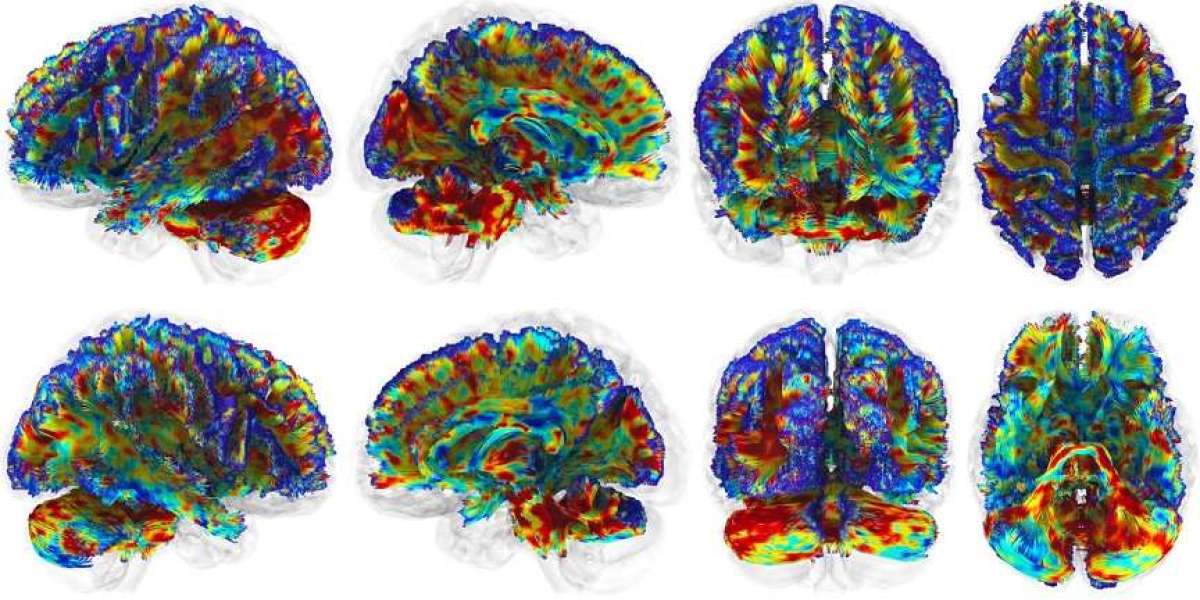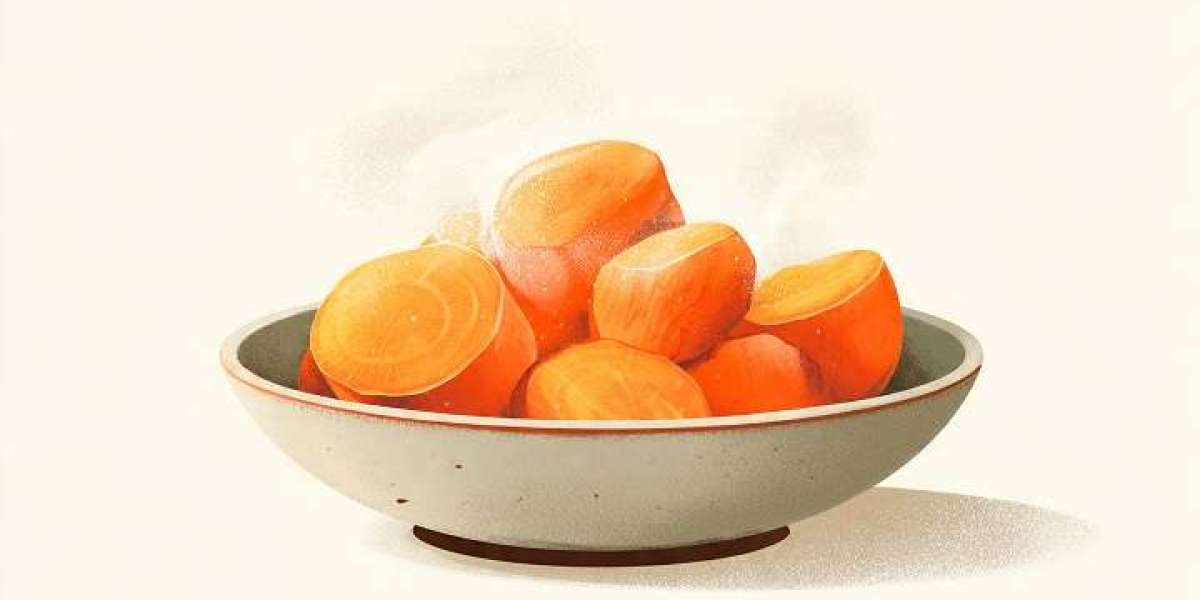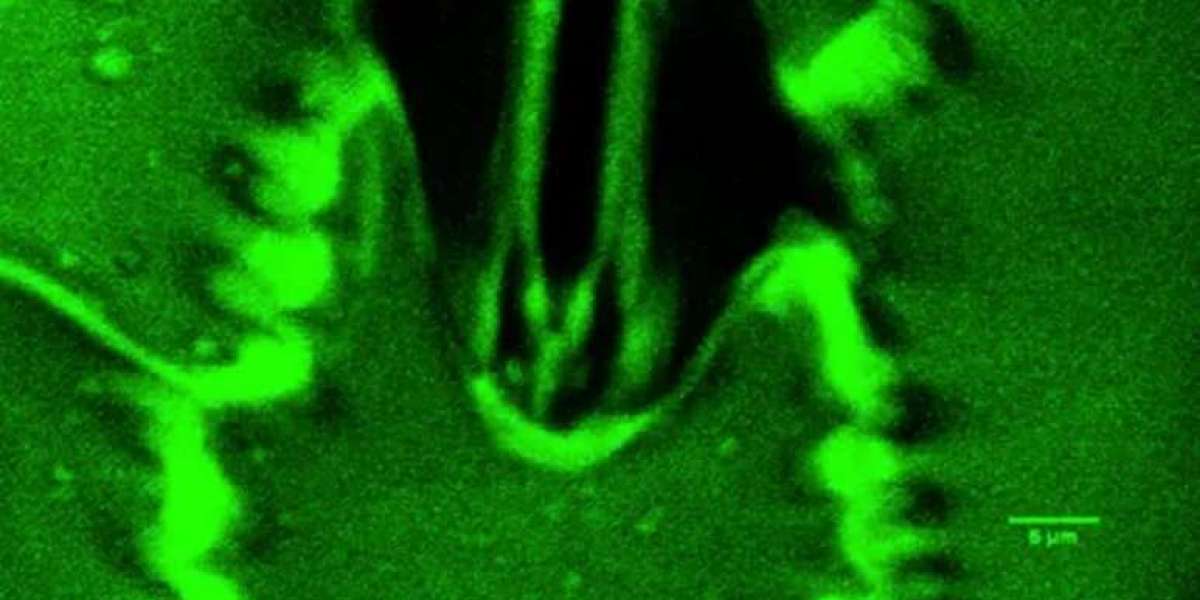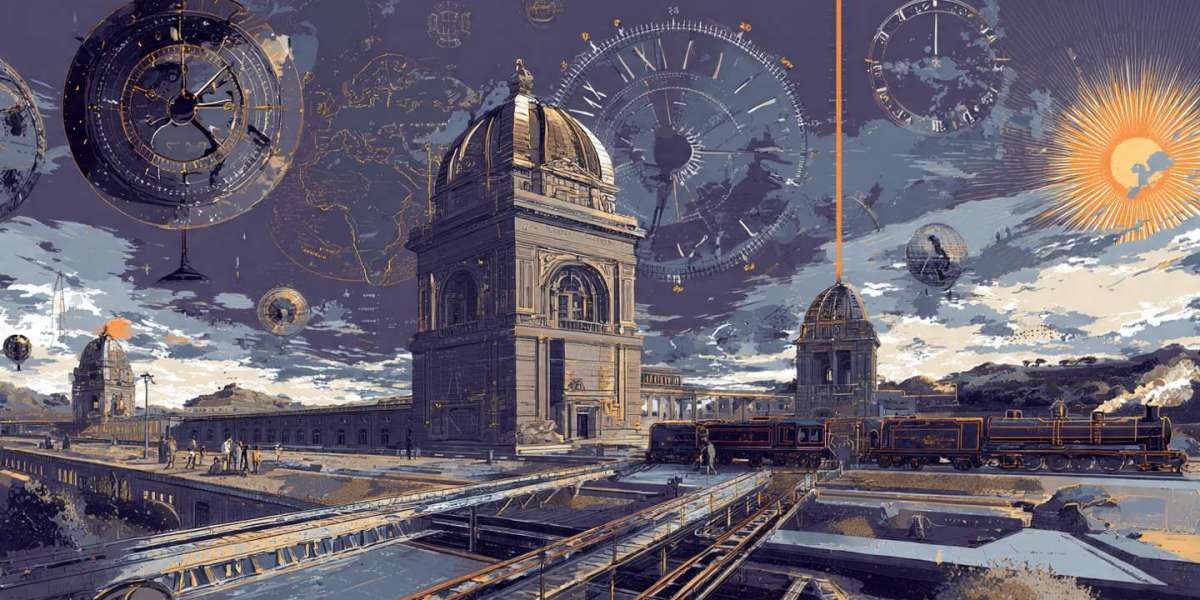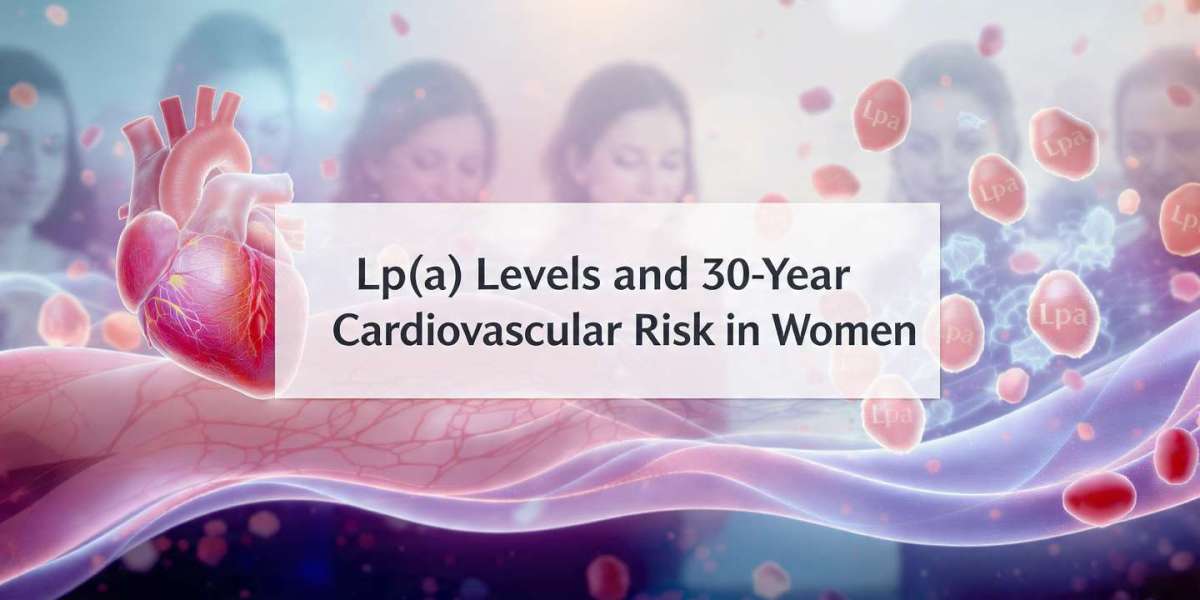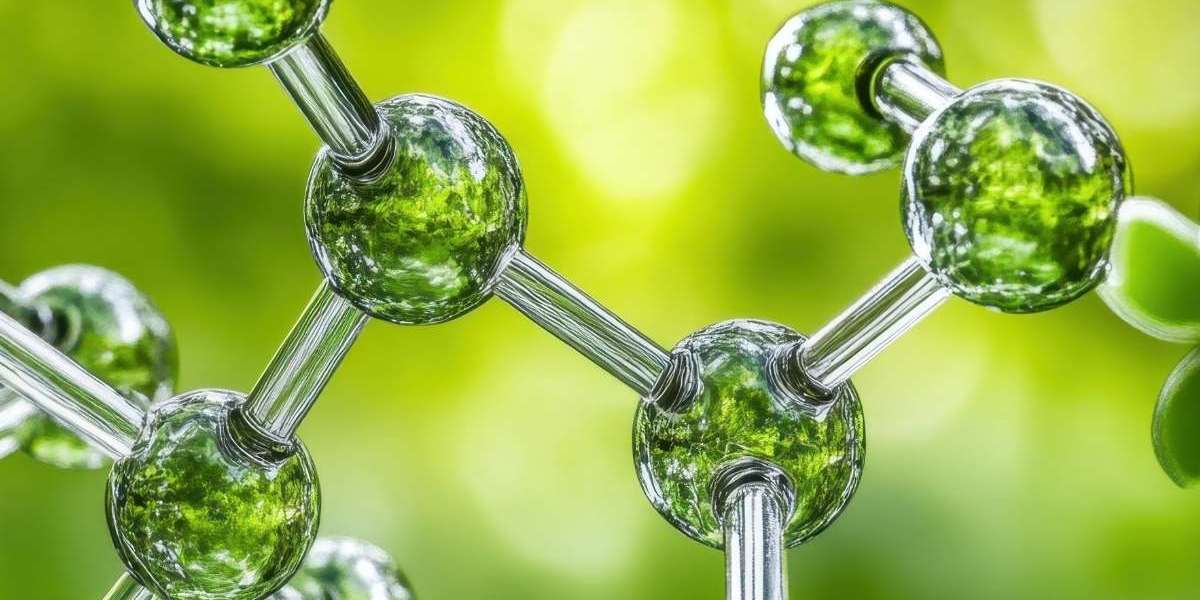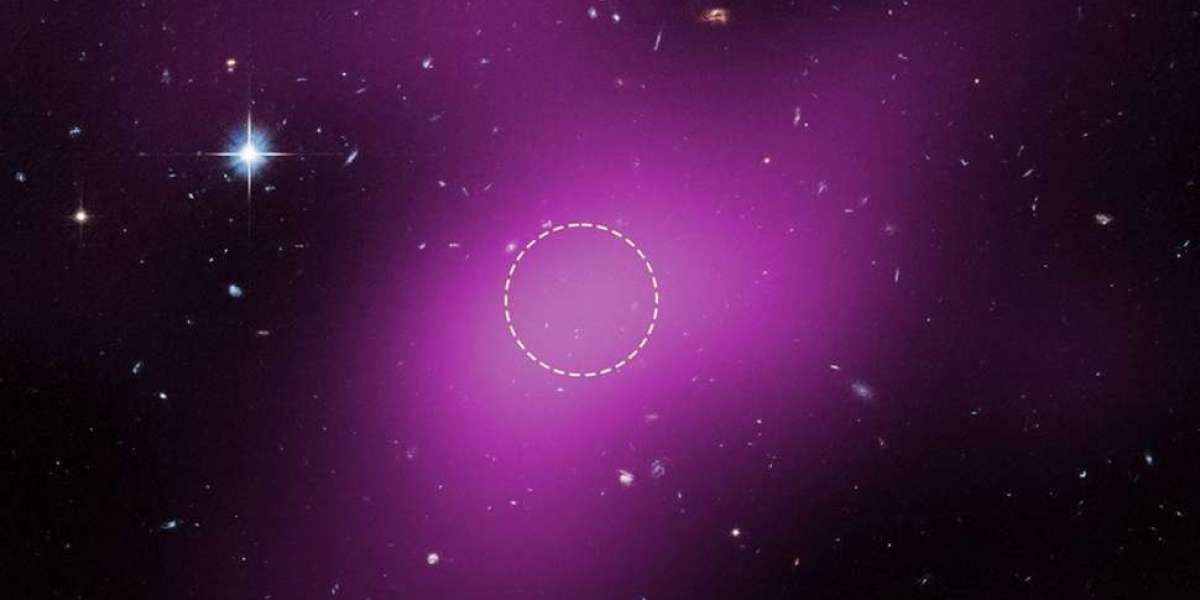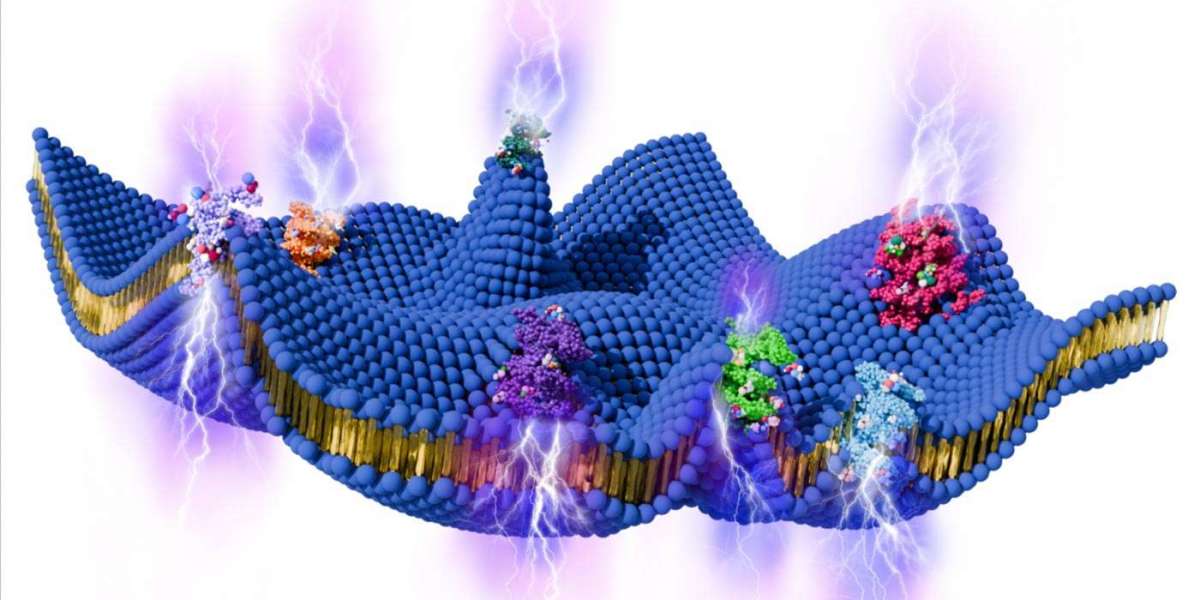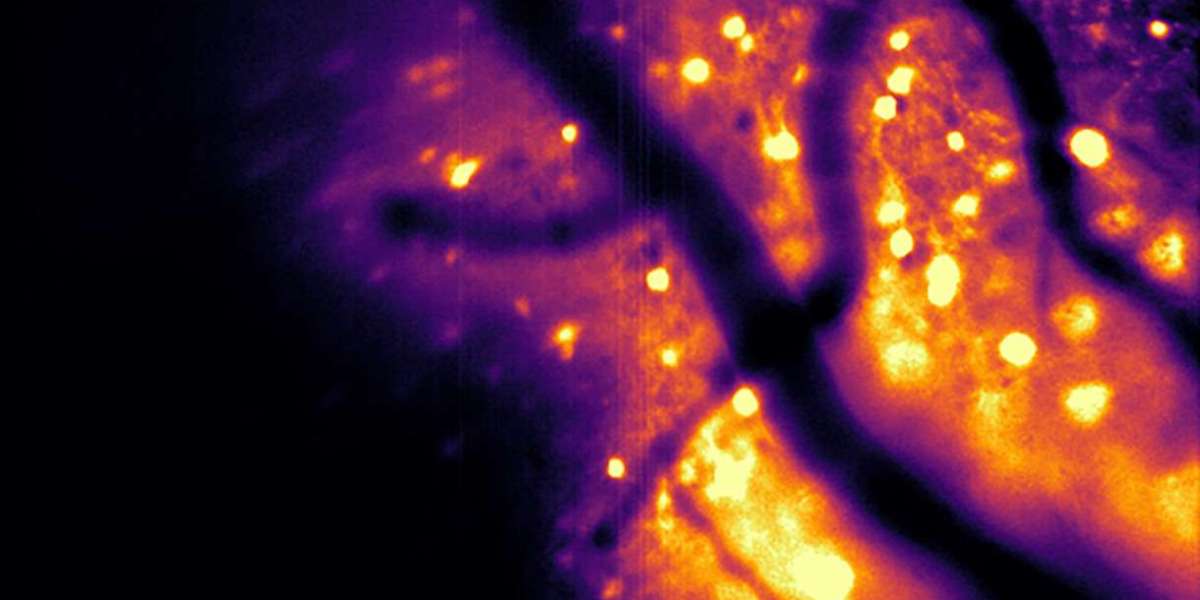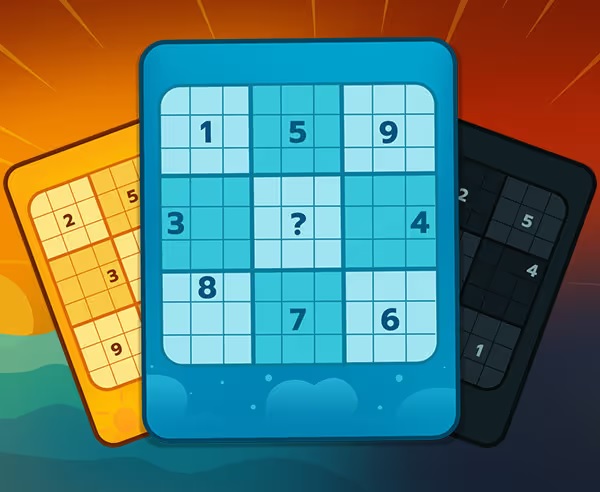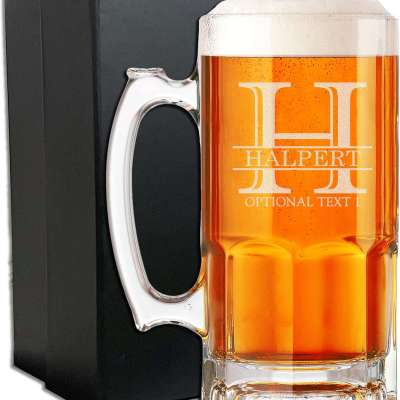article image source: theverge.com (link)
The platform formerly known as Twitter is taking another big step in its transformation into X. The company has announced that users who rely on hardware security keys or passkeys for logging in must re-enroll their credentials by November 10 — or risk being locked out of their accounts.
advertisement
What’s Changing?
As part of X’s ongoing migration from twitter.com to x.com, the company is officially retiring the old domain. This means all logins, links, and embedded content will gradually shift to the new address.
Because security keys and passkeys are tied to a specific web domain, they currently only recognize twitter.com. Once that domain is retired, those keys won’t work unless they’re re-registered under x.com.
The company’s @Safety account emphasized that this is not a security breach or data incident. It’s a necessary technical update to ensure login systems continue functioning as the transition completes. Authenticator apps — another form of two-factor authentication (2FA) — are not affected by this change.
To clarify: this change is not related to any security concern, and only impacts Yubikeys and passkeys - not other 2FA methods (such as authenticator apps). Security keys enrolled as a 2FA method are currently tied to the twitter[.]com domain. Re-enrolling your security key will… https://t.co/PlXOTnNXPM
— Safety (@Safety) October 26, 2025
What Happens if You Don’t Update?
If you miss the November 10 deadline, your account will be temporarily locked until you re-enroll your security key, switch to another 2FA method, or disable 2FA altogether.
Inactive accounts that remain locked could also face the risk of being deactivated or resold, according to reports.
For users who depend on YubiKeys, passkeys, or other hardware authentication devices, this update is essential. Those who don’t use passkeys won’t notice much difference, but it’s still a reminder to check your security settings and make sure your credentials align with X’s new domain.
How to Re-Enroll Your Passkey or Security Key
Updating your credentials only takes a few minutes:
Check your login method. If you use a passkey or hardware key, it’s likely still tied to twitter.com.
Go to your account settings. Navigate to Settings & Privacy → Security and Account Access → Two-Factor Authentication.
Re-enroll your device. Add your existing hardware key or passkey again so it’s linked to x.com.
Test your login. Make sure you can sign in on both desktop and mobile devices, and store your backup codes in a safe place.
If you need to use a temporary authenticator app during the transition, you can enable it as a backup option to avoid losing access.
Why This Update Matters
Beyond the login issue, this change represents a symbolic milestone: it’s the final phase in Elon Musk’s two-year rebranding project to transform Twitter into X. Since Musk’s acquisition in 2022, the platform has replaced its iconic blue bird logo, rolled out new features, and reshaped its identity around the broader X ecosystem of apps and services.
For long-time users, the end of twitter.com marks the closure of an era — one that defined online conversation for over a decade. Yet it also signals a new stage for X, as the platform continues to evolve into a more integrated digital space.
The Bigger Picture
While some users worry that old links, embedded posts, and automation tools may break as twitter.com disappears, X says it’s committed to smoothing out the transition. Developers are encouraged to review any systems, bookmarks, or tools that still rely on the old domain to avoid disruptions.
From a security standpoint, the update also underscores how passkeys — a newer, phishing-resistant login method — are becoming central to digital identity management. Unlike passwords, passkeys are tied to your device and domain, making them harder to compromise and easier to use.
Conclusion: A Step Toward a Password-Free Future
The retirement of twitter.com may feel nostalgic, but it highlights an important shift in how we think about identity and security online. X’s move to re-enroll passkeys is more than a technical adjustment — it’s a push toward a safer, password-free future, where logging in is both simpler and more secure.
So if you’re one of the users relying on a YubiKey or passkey, take a few minutes to update your account before November 10. It’s a small step that ensures you stay connected as X completes its transformation — and as the digital world takes one more stride beyond passwords and into the future of secure, seamless access.
Sources
Thank you !